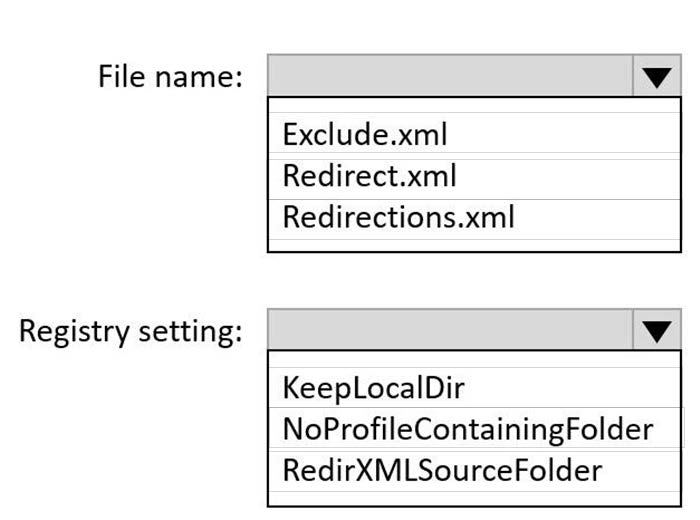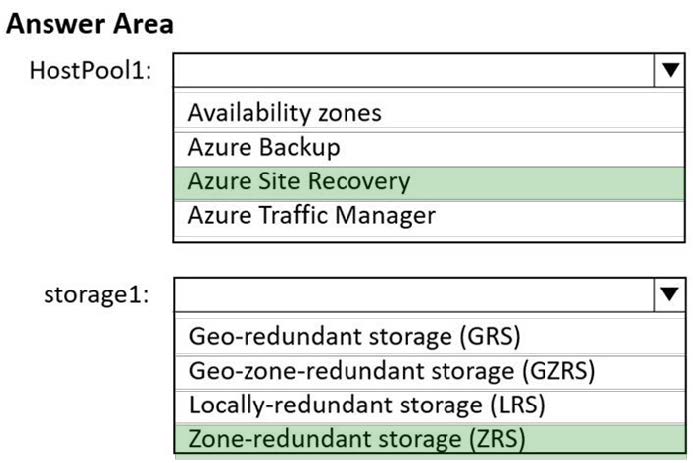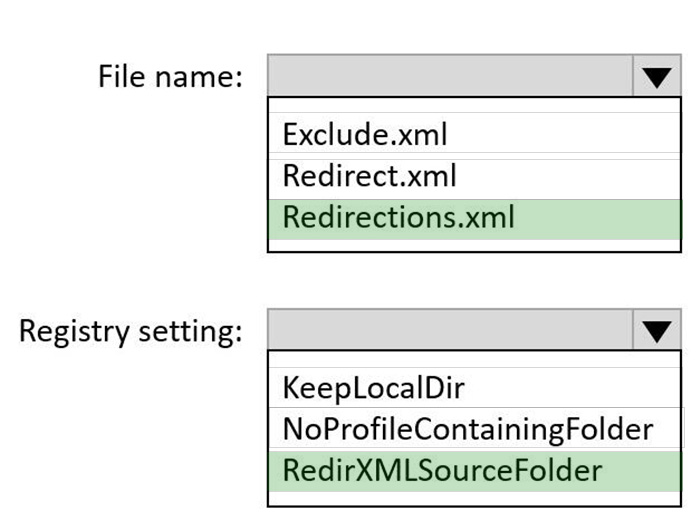AZ-140 Online Practice Questions and Answers
You need to recommend an authentication solution that meets the performance requirements.
Which two actions should you include in the recommendation? Each correct answer presents part of the solution.
NOTE: Each correct selection is worth one point.
A. Join all the session hosts to Azure AD.
B. In each Azure region that will contain the Windows Virtual Desktop session hosts, create an Azure Active Directory Domain Service (Azure AD DS) managed domain.
C. Deploy domain controllers for the on-premises Active Directory domain on Azure virtual machines.
D. Deploy read-only domain controllers (RODCs) on Azure virtual machines.
E. In each Azure region that will contain the Windows Virtual Desktop session hosts, create an Active Directory site.
You have the devices shown in the following table.
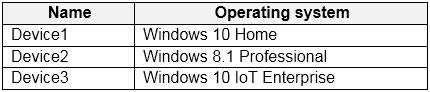
You plan to deploy Windows Virtual Desktop for client access to remove virtualized apps. Which devices support the Remote Desktop client?
A. Device1 and Device2 only
B. Device1 and Device3 only
C. Device1, Device2, and Device3
D. Device1 only
Note: This question is part of a series of questions that present the same scenario. Each question in the series contains a unique solution that might meet the stated goals. Some question sets might have more than one correct solution, while
others might not have a correct solution.
After you answer a question in this section, you will NOT be able to return to it. As a result, these questions will not appear in the review screen.
You have a Windows Virtual Desktop host pool named Pool1 that is integrated with an Azure Active Directory Domain Services (Azure AD DS) managed domain.
You need to configure idle session timeout settings for users that connect to the session hosts in Pool1.
Solution: From an Azure AD DS-joined computer, you modify the AADDC Computers GPO settings.
Does that meet the goal?
A. Yes
B. No
You have an Azure Virtual Desktop host pool named Pool1. Pool1 contains session hosts that have a third-party application named App1. App1 is published by using a RemoteApp group.
A new MSI-based version of App1 is installed each month to each host. The name of the executable file is different for each version of App1.
You need to automate the process of making a new version of App1 available via RemoteApp. The process must ensure that the user experience remains the same when launching the application from the Windows Desktop client.
Which two cmdlets should you run? Each correct answer presents part of the solution.
NOTE: Each correct selection is worth one point.
A. Remove-AzWvdApplication
B. New-AzWvdApplication
C. New-AzWvdApplicationGroup
D. New-AzWvdMsixPackage
E. New-AzRoleAssignment
F. Remove-AzWvdMsixPackage
You have an Azure Virtual Desktop host pool in the East US region.
You need to implement a disaster recovery solution that meets the following requirements:
1.
If users cannot connect to the Azure Virtual Desktop resources in the East US region, the users must be able to connect to the equivalent resources in the West US region.
2.
Users must connect to the Azure Virtual Desktop resources in either the East US or the West US region by selecting a single icon in the Remote Desktop clientю
3.
In the event of a disaster, failover between the Azure regions must be initiated manually by an administrator.
4.
Failover times must be minimized. What should you do?
A. Configure a shared image gallery that has replicas in the East US and West US regions
B. Create new session hosts in the West US region and add the session hosts to an existing host pool
C. Create an additional host pool in the West US region
D. Enable Azure Site Recovery replication of the virtual machines to the West US region
E. Enable Azure Backup to a Recovery Services vault in the West US region
You have an on-premises network and an Azure subscription. The subscription contains the following virtual network:
1.
Name:VNet1
2.
Address space: 10.10.0.0/16
3.
Subnet name: Subnet1
4.
Subnet1 address range: 10.10.0.0/16
You deploy an Azure Virtual Desktop host pool that contains 10 session hosts to Subnets.
You plan to deploy a VPN gateway to VNet1 and provide the session hosts with access to the on-premises network.
You need to ensure that you can deploy the VPN gateway.
What should you do first?
A. Modify the address range of Subnet1. Most Voted
B. Add a subnet named GatewaySubnet to VNet1.
C. Modify the address space of VNet1. Most Voted
D. Associate a network security group (NSG) to Subnet1.
You have an Azure Virtual Desktop pooled host pool named HostPool1.
You need to dynamically allocate resources to HostPool1 based on the number of sessions for each host.
What should you create?
A. a load balancer rule
B. a scaling plan
C. a virtual machine scale set
D. an availability set
You plan to deploy Azure Virtual Desktop.
You are deploying Storage Spaces Direct to a cluster that will store FSLogix profile containers. The cluster will NOT use Cloud witness.
What is the minimum number of virtual machines required for the cluster?
A. 1
B. 2
C. 3
D. 4
HOTSPOT
You have an Azure subscription.
You plan to deploy an Azure Virtual Desktop solution to the East US Azure region. The solution will contain the resources shown in the following table.
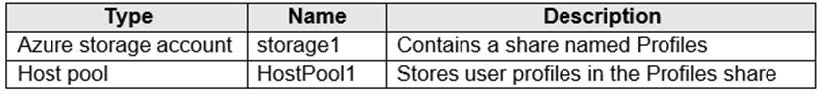
You need to recommend a business continuity solution that meets the following requirements:
1.
Users must be able to connect to HostPool1 if a datacenter in the East US region fails.
2.
Costs must be minimized.
What should you include in the recommendation for each resource? To answer, select the appropriate options in the answer area.
NOTE: Each correct selection is worth one point.
Hot Area:
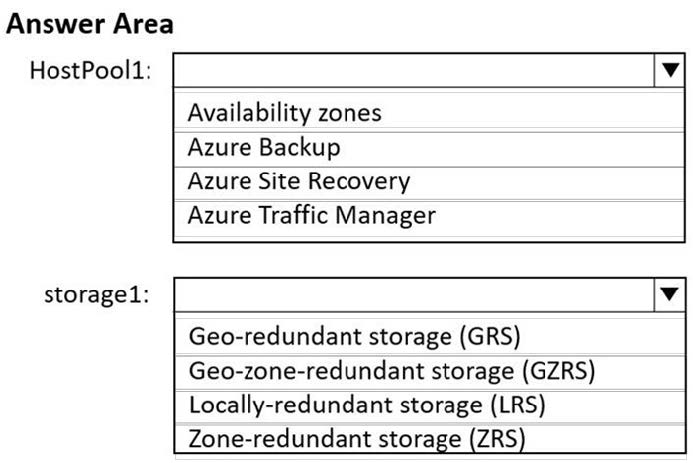
HOTSPOT
You have an Azure Virtual Desktop host pool that contains 10 session hosts.
You plan to configure each session host to use an FSLogix profile container that will exclude specific folders in the user profile.
You need to perform the following configurations:
Create a configuration file to list the excluded profile folders.
Identify which registry setting will distribute the file to each session host automatically.
What should you name the configuration file, and which registry setting should you identify? To answer, select the appropriate options in the answer area.
NOTE: Each correct selection is worth one point.
Hot Area: