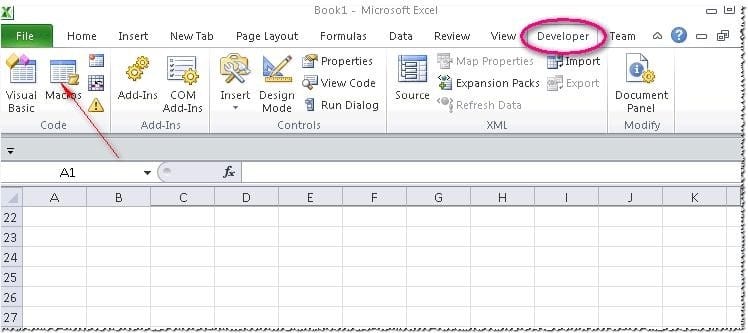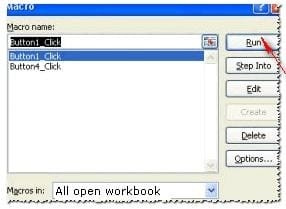77-427 Online Practice Questions and Answers
You work as an Office Assistant for Blue Well Inc. The company has a Windows-based network. You want to filter data in a PivotTable report without opening drop-down lists to find the items that you want to filter. For this purpose, you are using a slicer. After filtering the data, you want to disconnect the slicer. You have clicked anywhere in the PivotTable report. Which of the following steps will you take next to accomplish the task?
Each correct answer represents a part of the solution. Choose all that apply.
A. Clear the check box of any PivotTable fields for which you want to disconnect a slicer.
B. Right-click the slicer, and then click Remove
C. Click the Insert Slicer arrow, and then click Slicer Connections on the Options tab in the Sort and Filter group.
D. Click the slicer, and then press Delete.
You work as an Office Assistant for Media Perfect Inc. You have created a spreadsheet in Excel 2013 and shared it with the other employees of the company. You want to select password protection and select options to prevent other employees from changing, moving, and deleting important data.
Which of the following options will you choose to accomplish the task?
A. Mark as Final
B. Protect Current Sheet
C. Encrypt with Password
D. Protect Workbook Structure
Rick works as an Office Assistant for Tech Perfect Inc. He is creating a user form through Microsoft Excel 2013. While creating forms for a number of users, he is required to repeat some of the actions multiple times. It is a very time consuming process. To resolve the issue, he has created a macro to record the sequence of actions to perform a certain task. Now, he wants to run the macro to play those exact actions back in the same order. Which of the following steps will Rick take to accomplish the task?
Each correct answer represents a part of the solution. Choose all that apply.
A. Click on the 'Macros' icon in the 'Developer' tab under the 'Code' category to run a Macro.
B. The Macro will be run in any worksheet of the Workbook.
C. Put the workbook in a trusted location.
D. The Macro dialogue box appears on the screen which contains a list of Macros in it. Select the Macro to run and click the Run button.
E. Run the created Macro by using the shortcut key specified while creating the Macro.
You work as a Project Manager for Blue Well Inc. The company has a Windows-based network. You want to rename a worksheet as Important.
Which of the following steps will you take to accomplish the task?
Each correct answer represents a part of the solution. Choose all that apply.
A. Click the Insert tab and open the name sheet.
B. Enter the name and click the OK button.
C. Right-click on the Sheet tab and select the Rename option.
D. Delete the old name, type the new name, and then click OK.
You work as a Finance Manager for Blue Well Inc. The company has a Windows-based network. You are using Excel spreadsheet for maintaining financial budget and other financial calculations. You want to return the depreciation of an asset for a specified period by using the fixed-declining balance method and to return the future value of a starting principal after applying a series of compound interest rates.
Which of the following financial functions will you use to accomplish the task? Each correct answer represents a complete solution. Choose all that apply.
A. DB function
B. NPV function
C. DDB function
D. FVSCHEDULE function
Rick works as an Office Assistant for Tech Perfect Inc. The company has a Windows- based network.
Rick has to perform the following tasks:
Summarize large amounts of data. Analyze numeric data.
Answer unexpected questions about data.
Which of the following actions will Rick take to accomplish the task?
A. He will create the accounting template.
B. He will use stand-alone slicers.
C. He will create a PivotTable report.
D. He will configure form controls.
You work as an Office Assistant for Tech Perfect Inc. You are working in a spreadsheet. You observe that while trying to look up or match a lookup_value within an array, Excel is not able to recognize the matching value. Which of the following are the reasons that are causing the above problem?
Each correct answer represents a complete solution. Choose all that apply.
A. The lookup_value or the array you are searching resides in a cell containing unseen spaces at the start or end of that cell.
B. The contents of the cells that are being compared may have different data types.
C. Excel is trying to reference an invalid cell.
D. You are inserting a new column, next to a column that is already formatted as text.
You work as a Help Desk Technician for Dreams Unlimited Inc. Martha, a Sales Manager, is creating a sales report in Microsoft Excel. The report contains many worksheets. Martha has used many formulas in her report. She wants to monitor a cell which contains a formula. The formula refers to many other cells that are located in different worksheets in the report. She wants to know the effects on the cell when the values in different sheets change. She requests that you help her out to accomplish the task. Which of the following steps would you suggest she take in order to accomplish the task?
A. Click the New Window option in the Window group on the View tab. Click the Arrange All option in the Window group on the View tab. Select the Vertical option.
B. Select the cell which is to be monitored. On the Formulas tab in the Formula Auditing group, click Watch Window. Click Add Watch.
C. Click the New Window option in the Window group on the View tab. Click the Arrange All option in the Window group on the View tab. Select the Cascade option.
D. Select the cell which is to be monitored. On the Formulas tab in the Formula Auditing group, click Evaluate Formula.
You work as an Office Assistant for Tech Perfect Inc. Your responsibility includes preparing sales reports of the company. You have created a sales report in a workbook of Excel 2013.
Your workbook includes several worksheets as shown in the image given below:
You want the sheet tabs of the sheets containing charts to appear in red color. Which of the following steps will you take to accomplish the task?
A. Select the sheets containing charts. Select the Colors option in the Themes group on the Page Layout page.
B. Select the sheets containing charts. Right-click on the sheet tabs. Choose the Tab Color option from the shortcut menu.
C. Select the sheets containing charts. Right-click on the sheet tabs. Choose the Sheet Color option from the shortcut menu.
D. Select the sheets containing charts. Select the Effects option in the Themes group on the Page Layout page.
E. \Documents and Settings\Administrator\Desktop\1.JPG
You work as an Office Assistant for Blue Well Inc. The company has a Windows-based network. You are creating a chart in Excel 2013. You want to show the slope of data points in the chart to know the trend of the Business Intelligence data range. Which of the following will you use to accomplish the task?
A. Trendline
B. Sparkline
C. Backstage view
D. Line charts